
How to Sign Up for Web Hosting with Bluehost
In order to have a website, you will need to have both a domain name registered as well as a hosting service. I recommend using Bluehost.com for both. Bluehost gives you a free domain and SSL certificate when you sign up for one of their hosting plans. It can be confusing to know which plan to sign up for, so I have outlined the steps below. These options of suitable for a basic therapist website.
1. Go to Bluehost.com
Navigate to bluehost.com. On the homepage, click on green the GET BUILDING button.
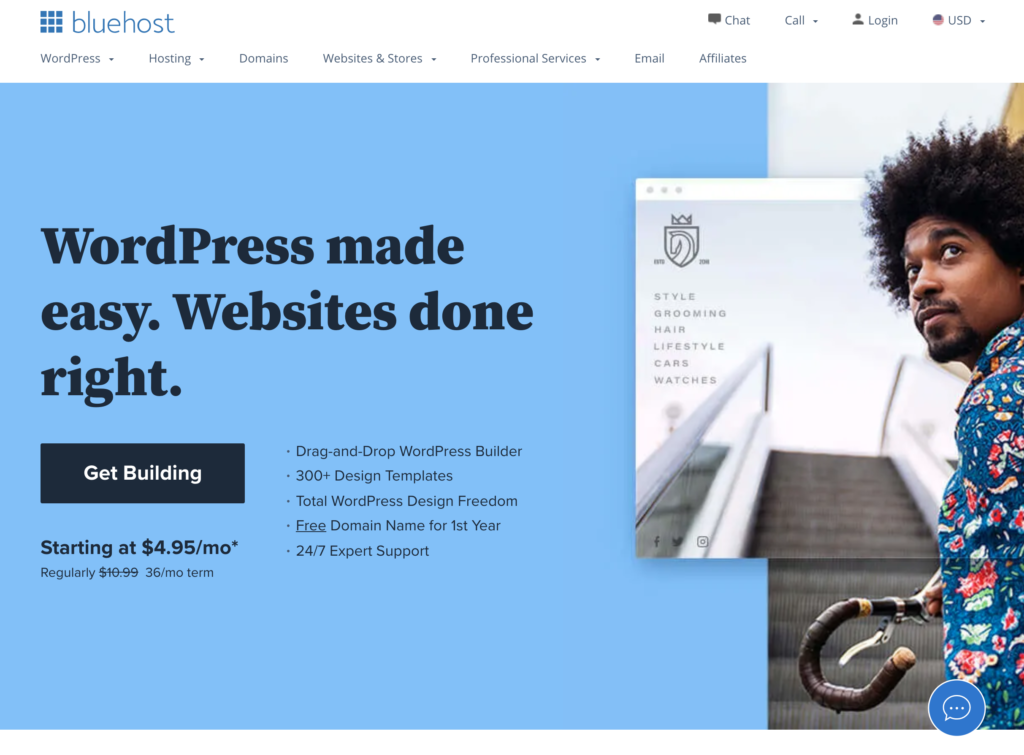
2. Choose your hosting plan
Scroll down on the page and choose your plans. For most of the WordPress Therapist sites that I design, you can select the basic plan.
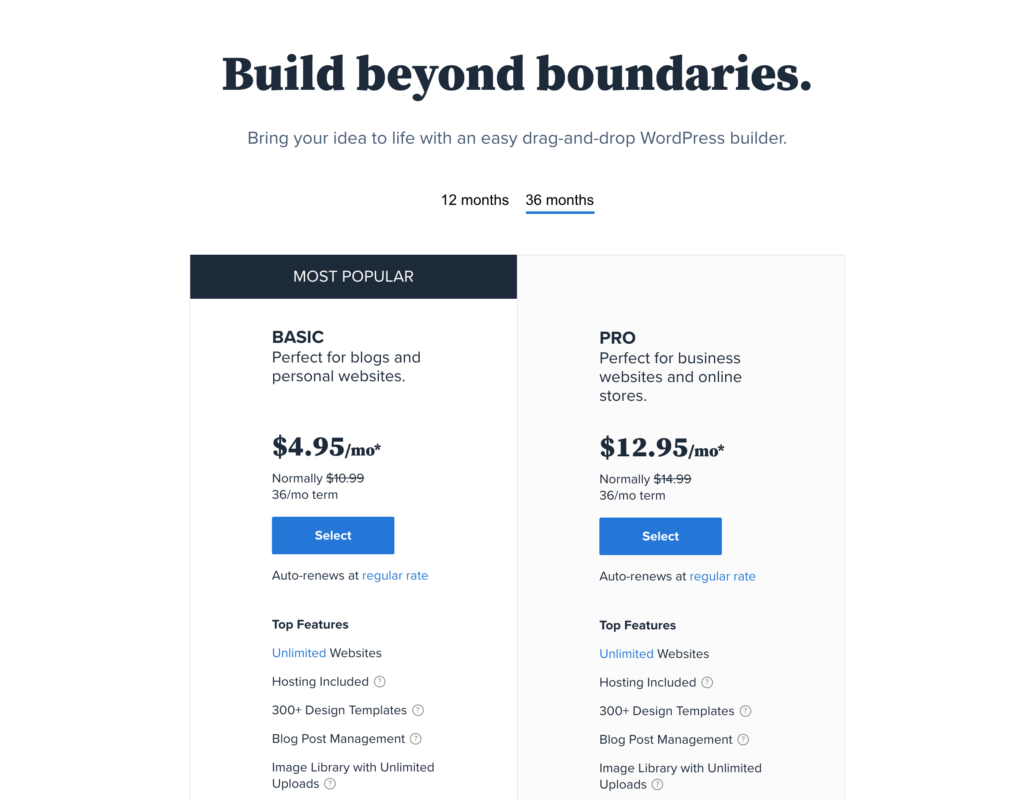
3. Select your domain name.
If you don’t have a domain name registered already, you can get one with Bluehost. Enter your domain name in the new domain box. If you want to check and see if a domain name is available, you can go to name.com and test it out. If you already have a domain name registered elsewhere, enter it in the “Use a domain you own” box.
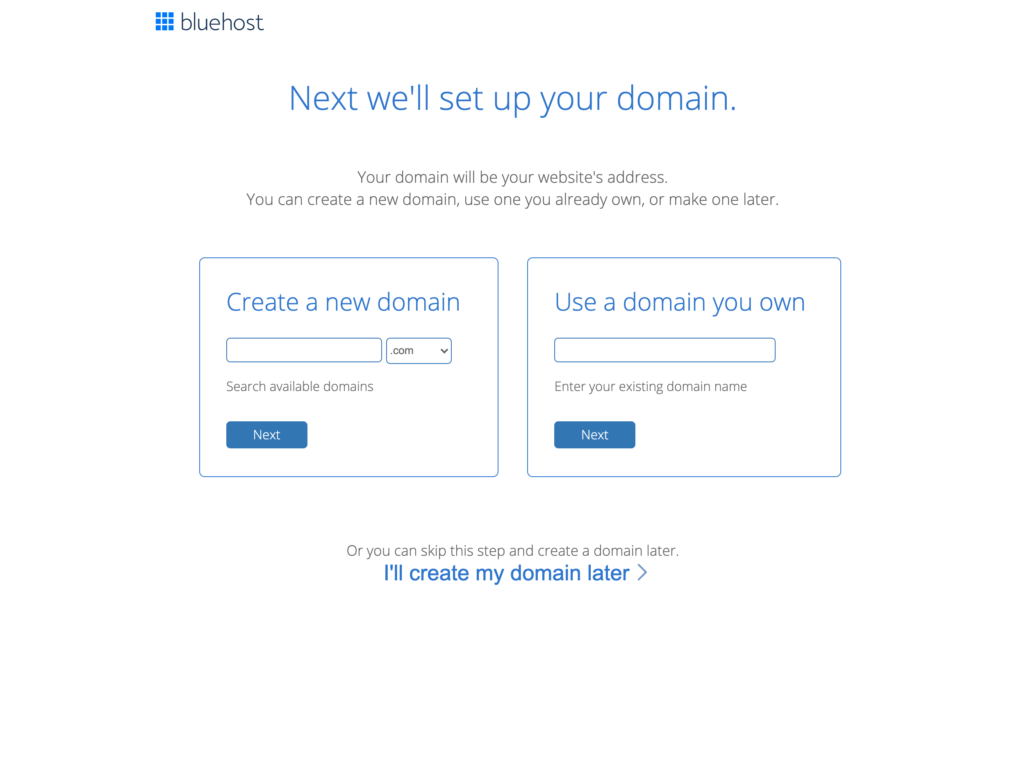
4. Finalize your payment and options.
On the next screen you will create an account and enter your billing information. This can be confusing, since they try to sell you additional features that you don’t really need. It’s most cost effective if you purchase a plan for 36 months.
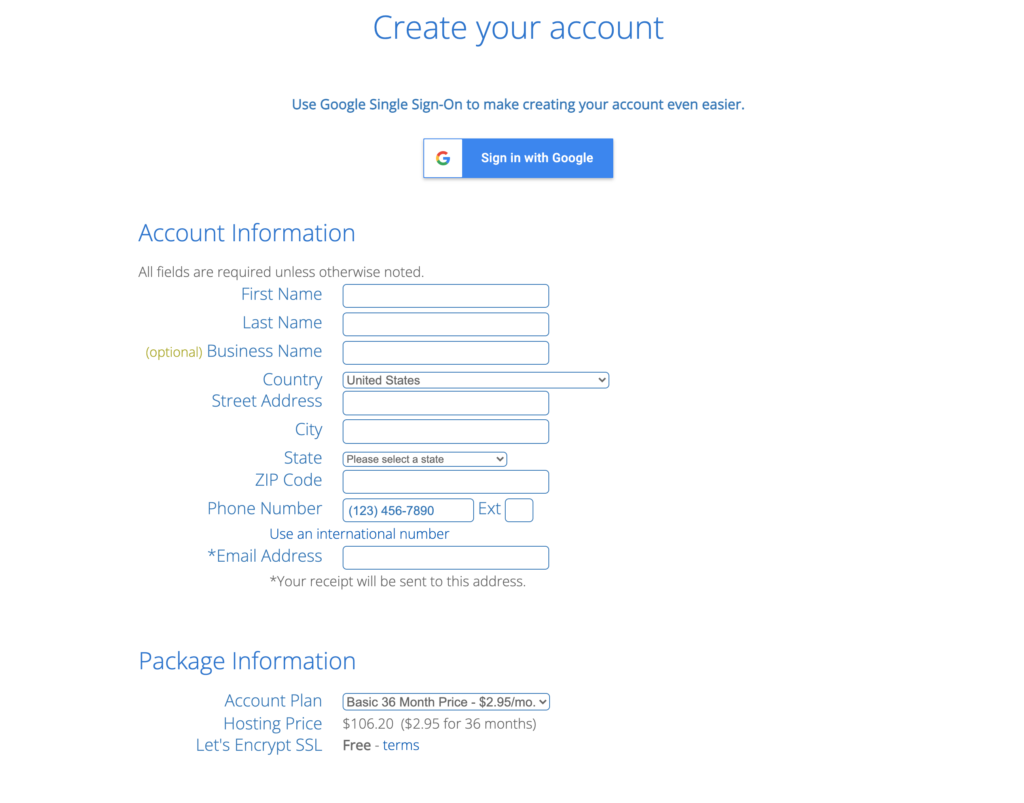
Uncheck any of the “package extras” that are checked. You don’t need to purchase anything additional.
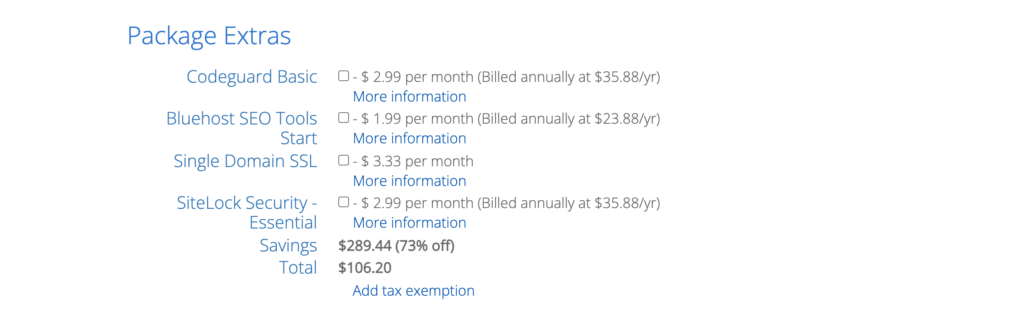
That’s it! Complete the payment information and we’re ready to start building your website!
Have questions? Contact me today »
This post was updated 9.24.21. Disclaimer: If you sign up for Bluehost hosting using the above links, I will receive a small commission.
